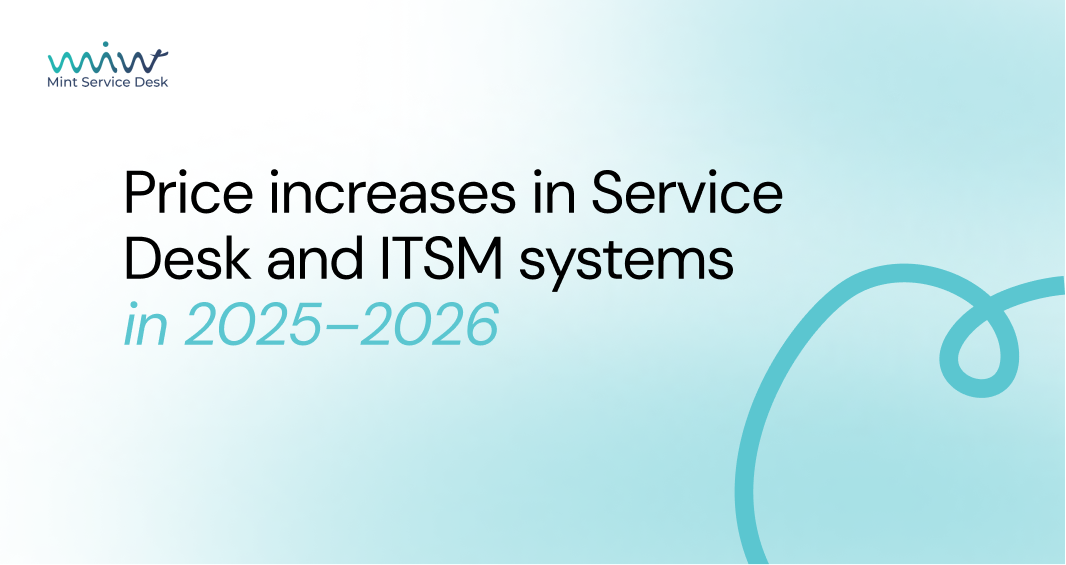The Power of Integration: Why It Matters
Did you know that companies with integrated ITSM and CRM systems report a 20% increase in customer satisfaction? This statistic underscores the importance of breaking down silos between service and customer management. By integrating Mint Service Desk with CRM tools, businesses can automate service desk ticket assignments, improve communication, and provide a unified view of customer interactions.
Benefits of Integration
1. Enhanced Customer Experience: With a 360-degree view of customer interactions, support teams can provide personalized and timely assistance.
2. Increased Efficiency: Automate service desk ticket assignments and reduce manual data entry, freeing up valuable time for your team.
3. Improved Data Accuracy: Eliminate data discrepancies by ensuring that both systems are always up-to-date.
4. Streamlined Workflows: Create a seamless workflow from customer inquiry to resolution, enhancing productivity.
Steps to Integrate Mint Service Desk with CRM Tools
Step 1: Define Your Objectives
Before diving into the technical aspects, it's crucial to define what you aim to achieve with the integration. Are you looking to improve response times, enhance customer satisfaction, or streamline internal processes? Clear objectives will guide your integration strategy.
Step 2: Choose the Right CRM Tool
Not all CRM tools are created equal. When selecting a CRM to integrate with Mint Service Desk, consider factors such as ease of use, scalability, and compatibility. Compare ITSM tools for mid-sized companies to ensure you choose the best fit for your needs.
Step 3: Leverage API Integration
Mint Service Desk offers robust API integration capabilities, allowing seamless data exchange between systems. APIs (Application Programming Interfaces) act as bridges, enabling different software applications to communicate. This is crucial for real-time ticket status updates and automated email-to-ticket conversion service desk functionalities.
Step 4: Configure Data Mapping
Data mapping is the process of matching fields from one system to another. This ensures that information flows correctly between Mint Service Desk and your CRM. For instance, a customer inquiry in the CRM should automatically generate a corresponding ticket in the service desk.
Step 5: Test and Optimize
Once the integration is set up, thorough testing is essential. Simulate various scenarios to ensure data flows smoothly and workflows are optimized. Use service desk analytics for incident trends to identify areas for improvement and make necessary adjustments.
Overcoming Common Challenges
Data Security and Compliance
Integrating ITSM and CRM systems involves handling sensitive customer data. It's vital to ensure compliance with regulations such as GDPR (General Data Protection Regulation) and ISO standards. Mint Service Desk is a cloud-based service desk with strong security features, providing peace of mind.
Managing SLAs and Workflows
Service Level Agreements (SLAs) are critical in maintaining service quality. With integration, it's easier to manage SLAs in service desk software, ensuring that customer expectations are met. Utilize ITSM approval workflow for budget requests to streamline processes further.
Customization and Flexibility
Every business is unique, and so are its needs. Mint Service Desk offers customizable incident management software solutions, allowing you to tailor the integration to your specific requirements. Whether it's custom ticket types in IT service management or service desk with flexible reporting dashboards, flexibility is key.
Key Takeaways
Integrating Mint Service Desk with CRM tools is a strategic move that can transform your business operations. By enhancing customer experiences, increasing efficiency, and ensuring data accuracy, this integration offers significant benefits. Remember to define clear objectives, choose the right CRM, leverage API integration, and prioritize data security.
Ready to take the next step? Explore Mint Service Desk's capabilities and see how it can revolutionize your service management. Contact our sales department for a demo or read more articles on our blog to stay informed.
Mint Service Desk stands out as a modern, flexible ITSM solution that is user-friendly and easy to implement. By integrating with CRM tools, you can unlock new levels of functionality and security, positioning your business for success in the digital age.